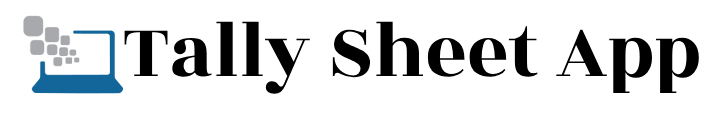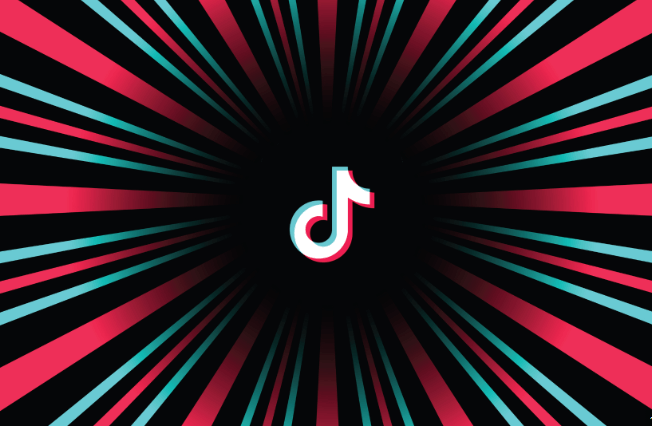Instagram filters have revolutionized the way people share photos and videos. These creative effects allow you to enhance your content, express your personality, and add a unique vibe to every story or post. But with so many filters available on the platform, it can feel like searching for the right one is a challenge. If you’ve been wondering how to search for filters on Instagram, you’re in the right place. This guide will walk you through everything you need to know about finding, exploring, and using filters that elevate your content.
Why Instagram Filters Are Essential for Creativity
Before we dive into the “how-to,” let’s quickly explore why Instagram filters matter. Filters have become an integral part of social media culture. They allow everyday users and influencers alike to enhance their photos or videos in just seconds. Whether you’re looking to add a vintage touch, a playful mask, or vibrant colors, filters help transform basic visuals into something eye-catching.
Instagram offers filters directly within the app, alongside an entire Effects Gallery packed with an array of options created by other users. This makes filters a vital tool for standing out on the platform and engaging with your audience.
Now, let’s get into the details of how to search for filters on Instagram efficiently.
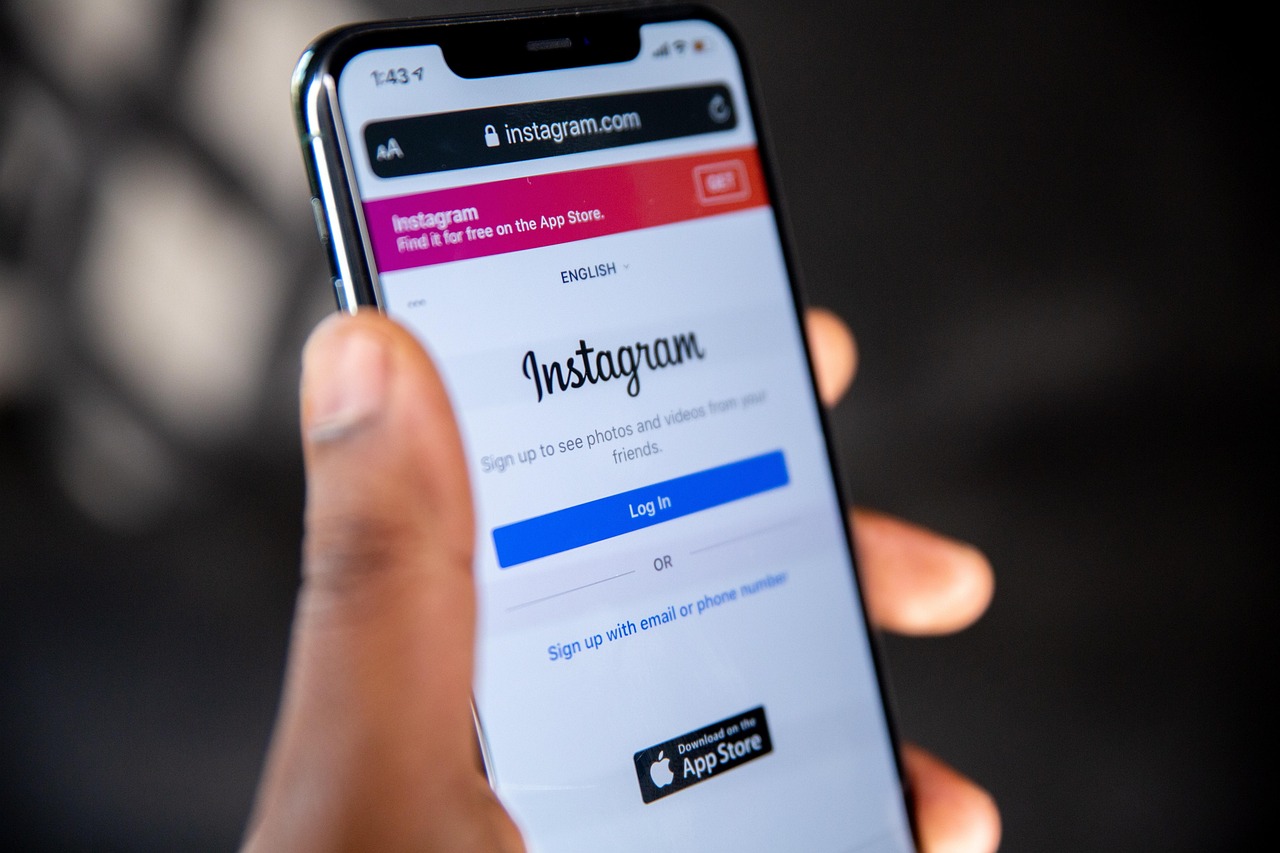
Step 1: Open the Instagram Camera
To begin your search for Instagram filters, open the Instagram app and tap the “+” icon at the bottom center of the screen to create a post or story. From the options, select “Story” or “Reel” to access the camera directly. This will enable Instagram’s in-app tools, where you can explore and use filters.
Once you’re in the camera mode, you’ll notice filter icons displayed along the bottom of your screen. It’s the starting point for finding the perfect effect for your content.
Step 2: Access the Effects Gallery
The Effects Gallery is where you’ll find an entire library of Instagram filters, ranging from trendy seasonal effects to niche, creative designs. To access it, swipe all the way to the right through the default filters displayed in the Instagram camera. At the end of the filter carousel, you’ll see a magnifying glass icon labeled “Browse Effects.” Tap on it to open the Effects Gallery.
The Effects Gallery is essentially Instagram’s treasure trove of creative filters. It’s a central hub where you can browse, save, and experiment with filters uploaded by Instagram’s growing community of effect creators. It’s constantly updated, so you’re always bound to discover something new.
Step 3: Search for Filters by Name or Theme
Once inside the Effects Gallery, you’ll notice a search bar prominently displayed at the top of the screen. This is your go-to tool for narrowing down your options. If you already know the name of the filter you’re looking for, type it into the search bar. Instagram will retrieve the relevant filter and display it in the results.
Alternatively, if you don’t have a specific filter in mind, try searching by themes or moods to find filters that match your creative vision. For instance, you can type keywords like “retro,” “sparkle,” or “90s vibes” to uncover filters that fit those aesthetics. The more specific your search terms, the better your chances of finding a filter that resonates with your style.
Step 4: Explore Filter Categories
Not sure what you’re looking for? Instagram also organizes filters into categories to make navigating the vast library easier. When you enter the Effects Gallery, look below the search bar for popular categories like “Selfies,” “Love,” “Funny,” or “Color and Light.” These curated sections are ideal for discovering trending effects or finding inspiration when you’re unsure where to begin.
For example, the “Selfies” category might feature filters that enhance facial features with soft lighting and tone adjustments, while the “Funny” category often includes wacky or playful effects designed to entertain.
Step 5: Test Filters Before Saving
Whenever you find a filter that catches your eye, tap on it to see a preview. Instagram allows you to test any filter in real-time using your camera before deciding whether to save or use it. This is a great way to evaluate how the filter looks on your content and ensure it aligns with your creative vision.
Filters can sometimes look drastically different in the preview compared to how you imagined them. Take your time to experiment with various options and find the effect that best suits your style and the tone of your post or story.
Step 6: Save Your Favorite Filters for Future Use
Once you’ve found the perfect filter, it’s a good idea to save it for quick access in the future. To do this, tap the name of the filter at the bottom of the screen and select “Save Effect.” Saved filters will automatically appear in your filter carousel next to Instagram’s default options when you open the camera again.
Saving filters cuts down your search time dramatically. Instead of combing through the Effects Gallery every time, you’ll have your go-to filters right at your fingertips, ready to use whenever inspiration strikes.
Bonus Tip: Try Exploring Filters From Others’ Stories or Reels
Another way to discover interesting filters is by checking out stories or reels posted by other Instagram users. When you see a filter you love, look for the filter name at the top of the screen. Tap it, and you’ll have the option to try the filter immediately or save it to your own carousel for later use.
This not only makes filter discovery faster but also allows you to stay on top of trending effects being used by creators across the platform.
Unlock Your Creative Potential
Now that you know how to search filters on Instagram effectively, the platform’s creative possibilities are at your disposal. Whether you’re aiming to craft engaging content, experiment with new aesthetics, or simply have fun with your audience, filters make every piece of content more compelling and unique.
Don’t just blend in—stand out. By mastering how to search Instagram filters and discover the best effects, you’re one step closer to building your style and sharing captivating posts that wow your followers.