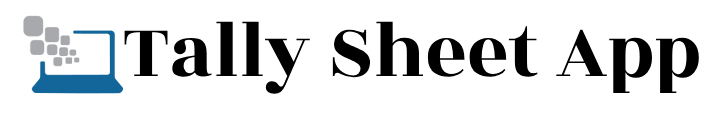The PlayStation 5 has revolutionized gaming, offering next-gen performance and immersive experiences. However, when it comes to personalizing your console, many users wonder, “How do I change themes on my PS5?” If you’re a longtime PlayStation gamer, you’re probably used to creating a home screen that feels unique to you—a place where you can showcase your personality or set the mood for hours of gaming.
This guide will clarify everything regarding PS5 themes and backgrounds. We’ll answer key questions such as “Does the PS5 have themes?” and “How can I change my PS5 background?” By the end, you’ll know how to make your PlayStation 5 interface feel more personalized—whether through themes, potential workarounds, or new updates.
Does the PS5 Have Themes?
If you’ve just unboxed your shiny new PS5 and turned it on, you may have noticed something missing compared to earlier PlayStations. Unlike the PS4, where users could easily install and switch between various dynamic or static themes, the PS5 doesn’t currently offer a built-in ability to download or apply themes.
Why is that the case? Well, PlayStation’s latest interface prioritizes functionality and speed. The PS5’s UI (user interface) is designed to focus on immediate immersion, with large game tiles and stunning promotional background visuals for selected games. While this design is sleek and modern, it leaves little room for personal customization like traditional themes.
But don’t worry—just because there’s no “theme menu” doesn’t mean you’re left without options. You can still tweak your PS5 background and explore some exciting hints at future changes.
How to Change the Background on PS5
Although complete theme support isn’t available on the PS5, you can alter the aesthetic of your console’s interface—at least partially. One way to customize your PS5 background is by leveraging the dynamic system that automatically changes the background depending on what game you’ve selected. Here’s how this works:
- When you highlight a game on your PS5 home screen, the background will dynamically update to feature art or a promotional still related to that particular game.
- To make the most of this feature, you can curate your game library to include titles with artwork that appeals to you. For example, vibrant games like “Horizon Forbidden West” or “Spider-Man” offer visually stunning backgrounds.
While this isn’t a manual way to upload your custom image or select from available themes, it does add a level of visual variety to your experience. Each game brings its own flair to your console’s appearance.

Potential Workarounds for Adding a Personal Touch
Since themes aren’t natively supported, is there anything else you can do to personalize your interface? There are a couple of creative workarounds that might help:
Create Custom Playlists and Game Libraries
Playlists on PlayStation 5 are a great way to organize your favorite games and subtly influence the look of your home screen. By grouping games with similar art styles or complementary aesthetics, you can give your interface a distinct vibe. For instance, you might create playlists for:
- Retro-inspired games with nostalgic artwork.
- Dark, moody games for a serious tone.
- Bright, colorful family-friendly games.
This organizational strategy won’t necessarily replace the charm of PS4 themes, but it still lets you curate the look and feel of your PlayStation dashboard.
Make the Most of Game-Generated Backgrounds
Though you don’t have direct control over the background visuals, strategically selecting games for your last played list can help you “backdoor” some aesthetic consistency into your home screen. Highlighting visually bold games can quickly change the overall tone of your system’s background.
Use External Displays for Added Customization
Another trendy option for enthusiasts—though not directly tied to the PS5 itself—is syncing your console to a high-end smart TV or using custom backlighting around your entertainment setup. Tools like Philips Hue Play can create immersive ambient lighting that matches your gaming visuals. While this doesn’t alter the PS5’s on-screen interface, it allows you to set the mood for your gaming area.
Could Themes Be Added to the PS5 in the Future?
Here’s some good news for theme nostalgists—Sony hasn’t ruled out the possibility of bringing themes to the PS5 in future system updates. Several patents and trademark filings suggest that custom themes could make a comeback, possibly in an enhanced form for the next-gen console. Fans have expressed a strong demand for theme support, and Sony has a history of responding to user feedback post-launch.
For now, the PS5’s current focus remains on streamlined performance and showcasing individual game art, leaving less room for extensive customization. However, that could evolve—especially as PlayStation players continue to voice their preferences.
Why Did PS5 Move Away from PS4 Themes?
Understanding why the PS5 doesn’t currently offer themes requires a look at its design philosophy. The PlayStation 5’s user interface emphasizes speed, immersion, and increased productivity. With SSD-powered quick load times and an interface that highlights active gaming sessions, Sony opted for a simpler, cleaner design. This leaves little room for complex theme customizations without cluttering the streamlined experience.
Additionally, by replacing downloadable themes with dynamic backgrounds tied to the game you’re playing or selecting, Sony ensures a modern, cohesive approach that showcases its stunning library of titles.
Final Words on PS5 Theme Customization
Although the PS5 doesn’t yet offer standalone themes, you can still take steps to personalize your dashboard with curated games, playlists, and external touches. Whether you’re fine-tuning playlist aesthetics or leveraging high-quality game visuals for background art, there’s still plenty of potential for creativity within the PlayStation 5’s ecosystem.
Keep an eye out for updates from Sony—they’re known to incorporate fan feedback into system updates, and themes could very well make a return in the future. Until then, enjoy the immersive and dynamic visuals already provided by your PS5, and experiment with subtle ways to shape your interface.
For more gaming tips, updates, and insider news, stay connected with our blog. Have questions or insights about PlayStation themes? Share them in the comments below!