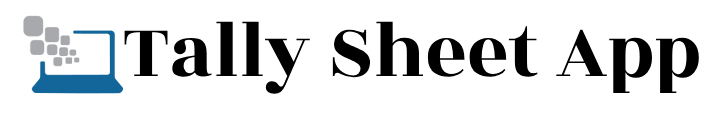Ring doorbells have become a staple for homeowners looking to enhance their home security systems. However, whether you’re upgrading your current device, relocating, or simply no longer using this smart device, it’s important to know how to remove a ring doorbell correctly. With a bit of patience and the right technique, removing your ring doorbell doesn’t have to be a hassle.
This guide will walk you through the process step-by-step, helping you ensure the safety of your device and your home during the removal process. By the end, you’ll know exactly how to take a ring doorbell off its mount without causing damage to the device or your wall.
Why Properly Removing a Ring Doorbell Matters
Before we get into the specifics of how to remove a ring doorbell, it’s important to understand why doing it the correct way is important. Improper removal can result in damage not only to the device but also to the mounting surface, whether it’s your doorframe, wall, or siding. Damaging the wiring, if it’s a wired setup, can also create additional expenses for repairs or replacements.
Furthermore, safely disconnecting your device ensures that it remains in its proper working order, retaining its resale or reinstallation value. Taking these factors into account can save you time, money, and unnecessary frustration.

Step 1: Gather the Right Tools
Before you begin removing your ring doorbell, double-check that you have all the necessary tools. Typically, ring doorbells come with a specialty screwdriver included in the installation kit, often a Torx screwdriver depending on your model. If you don’t have the original screwdriver, you can purchase one at your local hardware store or online.
For some battery-powered versions, no additional tools may be needed beyond a basic Phillips-head screwdriver. Ensure you have a soft surface nearby to place the device once removed, protecting it from getting scratched or damaged.
If your ring doorbell is wired, you’ll also want to have some electrical tape on hand to secure any loose wires.
Step 2: Access the Device
Start by locating the screws at the bottom of your ring doorbell. These screws secure the faceplate, which protects internal components and anchoring screws. Using the provided Torx screwdriver (or a compatible alternative), carefully loosen these screws. Be sure to set them aside in a safe spot where they won’t get lost, as you’ll need them if you plan to reinstall the doorbell in the future.
Once the screws are loosened, gently remove the faceplate by pulling it forward. With the faceplate removed, you’ll now have access to the mounting screws that hold the ring doorbell in place.
Step 3: Disconnect the Device
If your ring doorbell is battery-powered, begin removing it by firmly unscrewing the mounting screws that attach it to the wall or doorframe. Gently slide the device upward to remove it from its mounting bracket. Take extra care to ensure the device does not fall or sustain impact during this process.
For wired ring doorbell, you’ll need to disconnect the power supply. Unscrew the tiny terminals that connect the device to the wall wiring. Label these wires or take a photo before disconnecting them to simplify reinstallation later. Once you’ve removed the wires, carefully secure them with electrical tape to avoid short circuits or exposure to any stray current.
Step 4: Inspect and Clean the Mounting Area
Now that the ring doorbell has been removed, it’s time to ensure the mounting site is ready for its next use. Inspect the wall or doorframe for any visible damage, leftover adhesive, or residue. If screws or mounting anchors were used, you may need to patch small holes with putty and paint to restore the surface.
If you’re planning to upgrade to a different doorbell model, check if the mounting bracket is compatible. Many newer ring doorbells may still work with previous versions’ brackets, potentially saving time in the reinstallation process.
On the other hand, if you’ve decided to leave the space empty, remove the mounting bracket entirely by unscrewing it from the wall, then proceed to fill the screw holes using patching materials.
Common Mistakes to Avoid While Taking Off a Ring Doorbell
A common mistake when trying to remove a ring doorbell is applying too much force to the device or screws. Over-tightening or yanking on components could lead to stripped screws or damaged wiring, potentially making the device unusable. Another frequent error is failing to properly secure wires after removing the doorbell. Wires left exposed could create a safety hazard, particularly if they’re in an accessible or outdoor area.
Additionally, if you lose track of the screws or mounting hardware during uninstallation, you might face difficulties reinstalling your ring doorbell later or selling it in good condition. Being methodical and organized during the process will save you from future inconveniences.
Preparing for Reinstallation or Relocation
Once you’ve successfully removed your ring doorbell, you may want to prepare it for reuse. Start by cleaning the device with a soft, damp cloth to remove any dirt or dust. If you’re relocating, keep all small hardware pieces, such as screws, together in a labeled bag or container.
If you’re upgrading to a newer model, you may want to transfer some saved settings or preferences via your Ring app. This ensures continuity in your smart security setup.
For those planning to sell or give away the device, don’t forget to reset the ring doorbell to its factory settings. This step not only protects your privacy but also allows the new user to set up the device easily. You can do this directly from the Ring app by following the reset instructions specific to your model.
Final Thoughts on Removing a Ring Doorbell
Removing a ring doorbell may initially seem like a complicated task, but with the right tools and steps, you can make the process straightforward and stress-free. By following the guidance in this tutorial, homeowners can safely and efficiently remove their ring doorbells without causing damage to their device or property.
Whether you’re upgrading, relocating, or simply taking a break from using the device, the key is to handle the ring doorbell and its components with care. Should you need assistance reinstalling your device or troubleshooting during the removal process, Ring support provides extensive resources to guide you.
Now that you know how to disconnect a ring doorbell and get it off its mount like a pro, you can redirect your attention to the next steps in your home security journey.