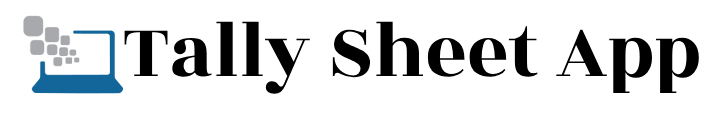Losing contacts on your iPhone can be frustrating and stressful, especially if those deleted numbers were important. Whether accidental deletion, syncing issues, or system glitches caused your contacts to disappear, the good news is that they are often not permanently lost. With the right methods, you can retrieve deleted phone numbers on your iPhone with ease.
This comprehensive guide will walk you through multiple ways to restore your contacts, step by step. By the end, you’ll know how to recover deleted numbers on your iPhone and keep them safe in the future. Let’s get started.
Understanding How Contacts Work on iPhone
Before repairing the damage, it’s important to understand how Apple handles contact data. Contacts on your iPhone are often stored in iCloud or synced through third-party services like Google or Outlook. This cloud-based system ensures you don’t lose your contacts during updates or changes, but it can also cause occasional syncing errors. Sometimes, contacts you think are deleted are simply hidden during a temporary glitch in the syncing process.
This means there’s a chance your contacts aren’t truly gone and can be recovered relatively easily. Below, we’ll explore ways to locate, retrieve, and restore your lost contacts.
Check for Missing Contacts in iCloud
One of the easiest methods for recovering contacts is through iCloud. Apple automatically backs up your essential data, including contacts, so this is often the best place to start.
To use iCloud to recover deleted contacts, log in to iCloud.com using your Apple ID credentials. Once inside, click on “Account Settings” and scroll down to the “Advanced” section. Here you’ll find an option called “Restore Contacts.” This feature includes past backups of your contacts, allowing you to revert to a backup from before the contacts were deleted. Once restored, the contacts will sync back to your iPhone almost immediately.
If you’re having trouble finding deleted contacts on your iPhone without using a computer, ensure your iCloud Contacts toggle is switched on. You can find this in the iPhone Settings under your Apple ID account. If it was turned off, enabling it will often bring your contacts back.

Use Your iPhone Backup for Recovery
If iCloud doesn’t work or isn’t enabled, another effective way to retrieve deleted phone numbers on an iPhone is through an iPhone backup. iTunes or Finder backups can often be lifesavers if you regularly back up your iPhone using your computer.
To restore from a backup, connect your iPhone to your computer and launch iTunes (on Windows or older macOS versions) or Finder (on macOS Catalina and later). Select your device, then click “Restore Backup.” Choose a backup file dated before your contacts were deleted. Be aware that restoring from a backup will overwrite your current data with the data from the backup, so proceed with caution.
This method is perfect for those people who regularly back up their devices. For others, a lack of a recent backup may mean more steps are needed to recover lost contacts.
Recover Deleted Contacts from a Third-Party Email Account
Many iPhone users store contacts in accounts tied to platforms like Gmail, Yahoo, or Microsoft Office. If your deleted numbers were synced through a third-party service, all you may have to do is re-enable the sync.
Head to the iPhone “Contacts” menu in Settings. Tap “Accounts” and select the email account where the contacts were originally synced. Check if “Contacts” is toggled on. If it isn’t, enabling it again will sync back all contacts stored on that platform to your iPhone.
You can also log in to the respective email service (e.g., Gmail) from your computer and check their trash or recovery options for mail and contacts. This can sometimes reveal accidentally deleted numbers.
Use a Specialized Recovery Tool
If none of the above methods work, specialized recovery tools can be incredibly useful for restoring lost contacts. Tools like Dr.Fone, iMyFone D-Back, and PhoneRescue can scan your iPhone for trace contact data and recover it even if it’s not visible.
These tools connect to your computer and analyze your phone’s files for deleted contacts. They often allow you to preview the deleted contacts before recovering them so that you can restore only what you need. However, most professional recovery tools come with a cost, so it’s worth considering only when other options are exhausted.
Get in Touch with Your Service Provider
If you accidentally deleted numbers on your iPhone and can’t recover them using the above methods, contacting your wireless carrier is another option. Many service providers store a copy of your contacts on their servers, depending on your plan.
Call your customer service and ask them to assist in recovering deleted numbers. They may restore the contacts directly to your phone or send you a list of the stored numbers. While this might not work for everyone, it’s worth a try if the contacts are crucial.
Preventing Future Loss of Contacts
Once you’ve successfully retrieved your contacts, take steps to avoid this issue in the future. Here’s how you can proactively safeguard your contact list:
- Enable Automatic iCloud Backups
Make sure your phone is backing up regularly by going to Settings > [Your Name] > iCloud > iCloud Backup. Turn on “iCloud Backup” and schedule it during times when your phone is charging and connected to Wi-Fi.
- Sync Contacts Through Email Accounts
Services like Gmail often come with robust contact recovery options. Syncing your contacts with such services provides an additional layer of backup.
- Export Regular Contact Lists
Regularly export your contacts manually and save them in a safe space, such as an external hard drive or cloud storage. This can be done using apps or direct account exports from iCloud.
- Double-Check Before Deleting
If you’re cleaning up your contacts, make sure you’re only deleting contacts you no longer need. Verify before confirming deletion to avoid accidental loss.
Recover Your Contacts and Keep Going
Losing contacts doesn’t have to be the end of the world. Whether you use iCloud, backup recovery, email syncs, or recovery tools, the steps above provide plenty of ways to restore peace of mind and ensure you get those important numbers back.
Take action today to set up preventative measures, ensuring you never experience the frustration of lost contacts again. And if you’re stuck, remember to check Apple’s official support page or reach out to your service provider for help.
You should now feel confident in your ability to answer this highly searched query: “How to retrieve deleted phone numbers on iPhone.” Whether you’re someone in need of quick recovery tips or simply curious about managing your data, this guide has everything you need to know.