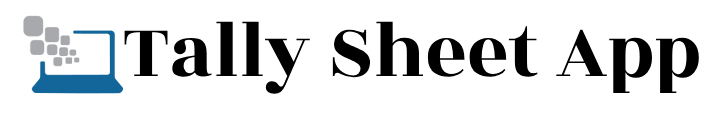Modern Warfare is totally different from the game that first appeared in 2011. Like many other series reboots, it includes a completely new campaign, different multiplayer modes, and a fresh take on the classic zombie modes.
However, not all of these modes have a split-screen multiplayer option, which, in some sense, takes away game charm and functionality in favor of online games.
The prevalence of online options is slowly undermining the use of local multiplayer options to the point that consoles will no longer support more players on the same console. However, players still demand split-screen play. While Modern Warfare 3 has a split-screen option, it’s not available for every game mode.
How to play Modern Warfare split screen?
When you are ready to explore split-screen fun in Modern Warfare 3, we have prepared a couple of instructions below.
Step one: connect two controllers on your Xbox or PlayStation console.
Step two: you need to sign up on both controllers.
Step three: press A (Xbox) or X (PlayStation) to join the split screen on the main multiplayer menu.
These steps allow you to split the screen in any mode that allows it. Several modes don’t support split screen, such as free-for-all, ground war, and zombies, but everything else should work fine. There is no split-screen for the PC as well.
How to split screen mw3 on Xbox?
When you log in to your Xbox profile and controller, head to Call of Duty HQ and have the second player sign in with their own Xbox profile and controller. Then, press the A button to split the screen when the prompt appears. A second full-screen prompt will appear for the second player to log in and create an Activision account.
You can access mw3 local multiplayer mode from one screen down. Press on the label Private Match/Custom Match. This mode doesn’t require an Xbox Game Pass. You can customize a private match to your liking.
You can access online multiplayer from a multiplayer tile and Call of Duty HQ’s main screen. Keep in mind that both accounts require Xbox Game Pass Core.
How to play MW3 split screen on PlayStation?
When you log in with your PlayStation profile and controller, have the second player sign in with their own PlayStation profile and controller. Press the X button to join the split screen when the prompt appears in the top-right corner. A second full-screen prompt will appear for the second player to log in or create an Activision account.

Benefits of split screen option
The split screen option allows players to enjoy this game alongside their family and friends on the same console. This option not only improves your gaming experience but also provides several benefits.
Private session
One of the major advantages of split screen options is to engage in private sessions one-on-one. Whether you are perfecting your skills, bragging, or looking to have some friendly competition, a split screen allows you to go head-to-head with your partner.
Communication and teamwork
Playing split-screen mode in MW3 promotes communication and teamwork between players. Collaborative efforts become important because you go through intense matches, organize your next moves, and coordinate your actions. With a split screen, you get to share the thrill of victory and overcome challenges together.
Bonding
With this option, players have a unique opportunity to socialize and bond with their friends and family friends. By experiencing one-on-one play, you get to share exciting moments and engage in friendly battles, creating lasting memories. This can be a fantastic way to spend quality time with your loved ones.